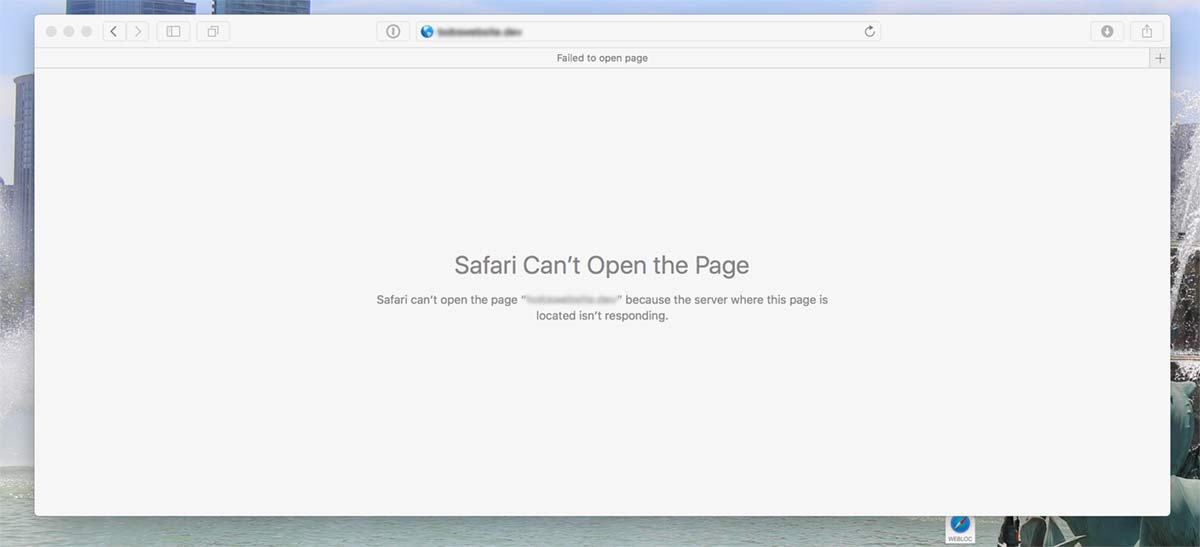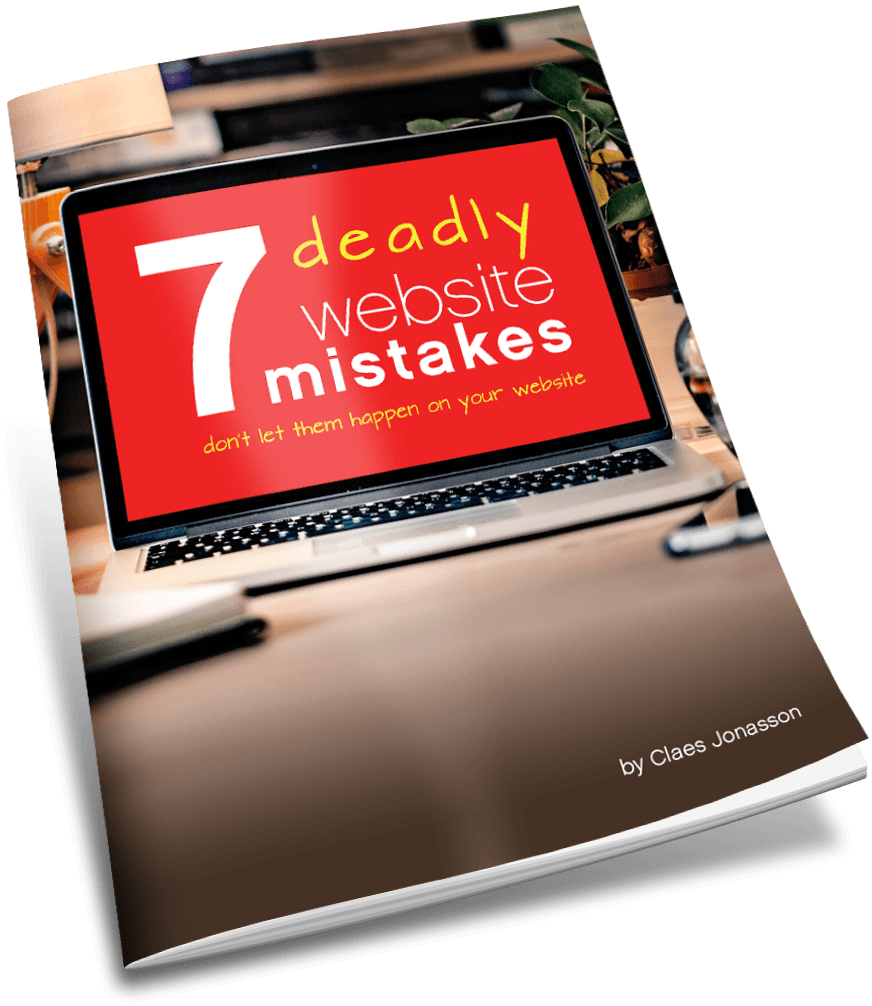Help, my website is gone!
I got the call at 9:03am. Bob called to tell me that his website was down. Couldn’t get to it. That’s a bad thing on any day. Even worse for Bob who relies on people submitting orders on the website all during the day. No website, no orders.
So even while talking to Bob on the phone, I got on my computer. We’d just done a server migration a few days earlier. Everything worked last night.
I typed the URL in my browser and in a couple seconds the website loaded just fine. So the website wasn’t down after all. But Bob couldn’t get to it. The plot thickened, as they say.
Fortunately on that day, I was only minutes away from Bob’s office, so I went over there. Sure enough, he and his staff were staring at blank screens. Not only could they not get their website backend up, their email wasn’t working. So no orders coming in to them.
I tried to reassure Bob that people out there in the sunny rest of the world could indeed get to his website and place orders. Orders that went through the system and were safe on the server in a far-away place. The bad news: Bob couldn’t get to them.
With not getting to the orders, he wouldn’t be able to fill them and soon customers would come asking for their orders that hadn’t been filled, because the office couldn’t get to them. You get the idea.
Funny thing was, we could get to some websites, so there was internet access, but only some random sites and others, equally random sites, didn’t load.
A few mobile phones were tried, with no luck. Then I tried my phone and could pull up Bob’s website just fine. Of course, I was on my mobile carrier’s network and the other phones on local wifi, going over the same network that the computers that couldn’t get to the website.
The quarter dropped. It was a network issue. Now the next quarter dropped. Bob went in the back and reset the modem. No change. Then he did something totally unexpected: He unplugged the modem from the ethernet switch and grabbed a cable that had just been hanging there, plugging it in instead.
And now the missing website showed up on the computer screens. Bob explained: “We had issues with our internet provider, so we also have service from another internet provider. I just switched to the other guys.” And with that, the immediate issue was solved.
The rest of the story involved the first internet provider sending their guy out a couple times to fix what turned out to be a bad modem. But that was another day. The immediate day was saved.
So when this happens to you: You try to load a website and nothing shows up on the screen, what to do? The first conclusion tends to be that the website must be down. But that may not be the case, as Bob learned the hard way.
A few things to help narrow down the problem:
- Can you get to other websites?
- Try another browser: Firefox, Chrome, Safari
- Have another computer around, or a mobile phone or tablet? Try accessing the website you want on one of those.
- Try another network. You can do that easily by grabbing a mobile phone and turning off wifi to force it to use the carrier data network.
- All of these are easy tests that will help eliminate some possible fault sources and can help you get closer to what’s causing the problem.
- You can also call a friend to see if they can get to the website. If they can, find out who their internet provider is. It could be that you’re experiencing a problem with your internet provider.
Some possible reasons for why you would not be able to get to a website:
- Browser cache (clear the cache, run browser in safe mode, try another browser)
- Computer sluggishness (turn off the computer, wait a minute and turn it back on. Maybe boot in safe mode to see if that fixes things.
- Is there a wifi signal if you’re connecting to your network wirelessly?
- Is the ethernet cable plugged in to your computer if you use wired service and are switch and modem powered on?
- Modem issue (go ahead, reset the modem — you know after you call your internet provider’s support and are on hold for a small eternity, that’s the first thing they’ll insist you do and then when you do and the problem is solved, you’ve just wasted a half hour or so of your life, so go ahead, reset the modem)
- It could be your DNS service, usually provided by your internet provider. That’s the translation service that turns web addresses (URL) into the numbers that computers understand. Your website connection may be lost in translation! If this happens a lot, consider using another DNS service.
- Your internet provider has a connection issue somewhere on the trunk lines or in the last mile to your place
- The website is actually down, in which case if it’s your website you call your web developer if he/she also maintains the site for you or your hosting company if you’re on your own. If it’s not your site, you hope they’ll be back up soon and find something else to do.
The internet is a complicated maze and honestly, it’s pretty amazing that it works as well as it does. But when things don’t work right, it helps to have a checklist to help eliminate some possible error sources.
Questions: If you own a website, do you have a plan for what to do if (when) it goes down? Do you know what the cost is to your business or organization if your website goes down?
Never miss out!
Get an email update every time I publish new content. Be the first to know!