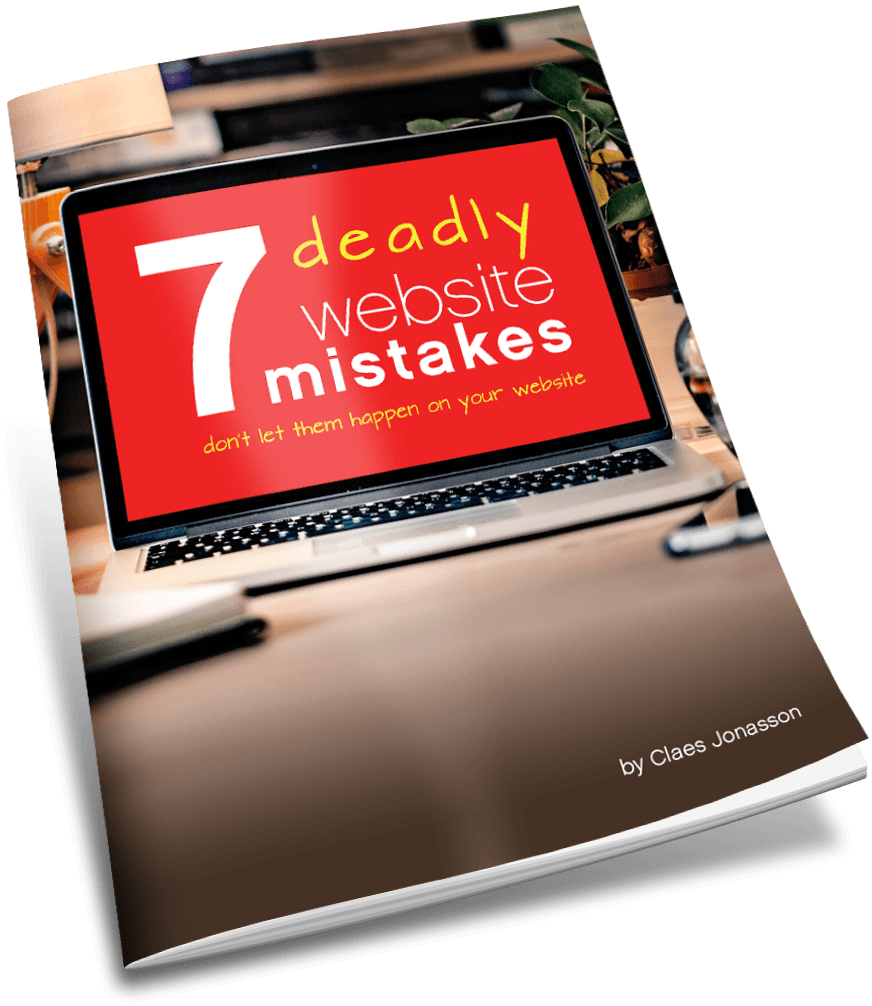3 things to do before the end of 2017!
There are 3 things that every website owner needs to take care of right now. While we’re still in 2017. Don’t pass go. Don’t collect $200. Just take care of them now. Before they send your website into website-purgatory.

#1: Make your website responsive
Over 50% of all web browsing is happening on mobile devices. And that’s a conservative number. The best estimates are that mobile devices overtook traditional computers for accessing the web in late 2016 and the trend hasn’t slowed down since. It could well be that 60+% of all web browsing now happens from mobile devices.
What does that mean to your website?
If your website isn’t fully responsive* and wasn’t built with a mobile first* approach, you are definitely missing out on visitors and business.
How does your website show up on a mobile device?
Have you checked it lately? Not just on your particular phone, but on a range of devices: phones with different screen sizes, tablets and different computer screens as well.
A well-designed responsive website will display beautifully with all content accessible on all screen sizes. Text will be readable and buttons large enough you don’t risk pushing the wrong thing.
* Responsive means that web pages dynamically change layout to make the best possible use of different screen sizes, from a small phone all the way up to a big computer screen.
* Mobile first in web design means that the site was first created for mobile screens and then for bigger screens. Some websites were first built for computer displays and then rejiggered for smaller devices. This is not just about layout and design, but also about how the code loads. A mobile first website will load code for mobile devices first to ensure that the least amount of data is used for every page and device. Less data means the site loads faster.
What do I need to do to make my website responsive?
If your website is more than a few years old, it’s likely that having a new website built from ground up is the best option. Content is probably outdated anyway and the underlying technology has changed a lot. Remember that to work its best, a website needs to be both responsive and designed with a mobile first approach.
For some time now, Google has been punishing non-mobile friendly sites in rankings and search results. Another reason to get responsive.
Want to check how your website is doing?
https://search.google.com/test/mobile-friendly
2 things to do now if your website is not responsive:
1 Get a solid review of your website’s performance
2 Do what it takes to make your website fully responsive and mobile first designed

#2: Make your website use secure connections (HTTPS)
Is your website still using the old HTTP protocol for the connection from server to browser?
If so, you need to get a security certificate and move to HTTPS immediately.
What’s this HTTP and HTTPS stuff anyway?
HTTP is the protocol that’s been used for websites to handle the connection from server to browser and back. It sends data in plain text. Meaning anyone can see what is being sent. That’s BAD.
HTTPS is a secure protocol that encrypts traffic between browser and server. Anyone listening in on the way gets gibberish. That’s GOOD. A website needs a SSL certificate to make this encryption happen. For more information, read my article Is Your Website Secure?
It used to be we only worried about secure connections from browser to server with banking and credit card payments. But things have changed and we submit lots of personal data through forms online now.
Using a not secure connection is like putting your secrets on a post card and hoping that no one will see them. If your browser connects to a server using a not secure connection, it’s trivial for anyone snooping to listen in on that traffic and steal your information. It may be anything but trivial for you to clean up the damage once that information is stolen.
It’s also a matter of trust: If you are a website owner, will your customers trust your website when they start filling out a form and immediately get a warning that this website is “not secure”? Or will they take their business elsewhere?
Google’s Chrome browser now does just that: Enter even one letter in a search box or any other form on a HTTP website and you’ll get a warning. Other browsers will no doubt be issuing similar warnings shortly.
Google also penalizes HTTP websites in search results and rankings, because they are deemed not secure, even if you are a really nice person.
Moving all websites to HTTPS and secure connections is actually a good thing. You want people to trust your website, so make the switch today.
You can get more information on securing your website with HTTPS here: Is Your Website Secure?

#3: Make your website flash-free
When the iPhone was released in 2007, it was a big deal that it didn’t play or display Flash content. Flash was the dominant technology for playing video on the web, as well as for creating website animations and games.
Fast forward to earlier this year, when Adobe (the maker of Flash technology) announced that Flash is being discontinued in a few years (read more here: And Then It Was Gone).
Why is Flash bad for my website?
Mobile devices won’t display flash. With more than half of the web browsing coming from mobile devices, why would you block out most of your potential visitors from seeing your content properly?
Flash uses lots of resources. That’s bad for slow connections and means loading times get really long.
Flash is a security nightmare and has been used over and over again to get malware onto computers. For that reason, many computer users choose to disable flash or not install it at all. If such a computer tries to display a web page containing flash elements, the site visitor will either miss out on some of the content or maybe see nothing at all, except a note that Flash is needed to play this content. Either way, not what was intended.
There are now other technologies available to play video and handle animations. Flash is simply no longer necessary.
So no matter how cool that animated page on your website looks (and Flash was behind some really awesome web animations), it is time to take it down and provide your website visitors content they can see and interact with, no matter what device they access your website from.
Wrapping it up — next steps
If you’ve already taken care of all 3 things, awesome. High five and all that good stuff.
If not, take care of these 3 website killers before the end of this year and you will be off to an excellent start on 2018. Take the first step today.
Need some help in that process? Contact me for a free 30 minute consult to help you be in Google’s good graces next year. Not to mention that your clients or constituents will be happy when they can get to all of your website on any of their devices.
Never miss out!
Get an email update every time I publish new content. Be the first to know!