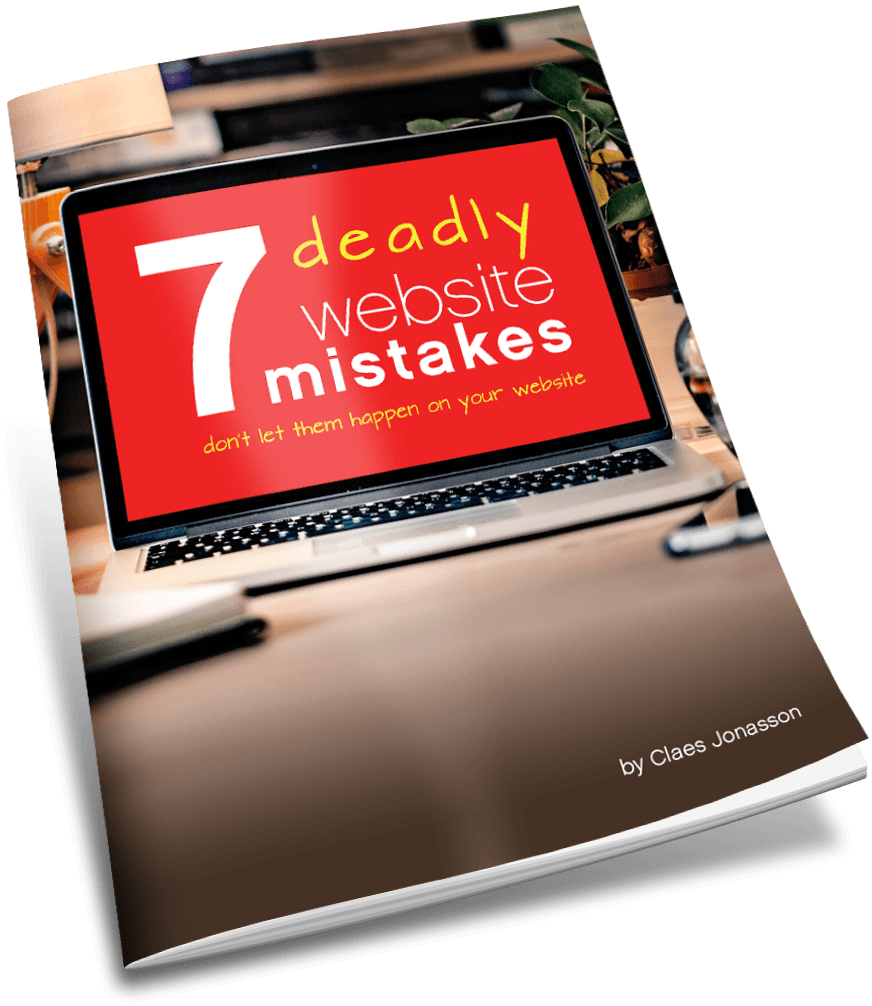7 dangers your website faces
The promotion landed on my desk. 7 things that you need to have in place for your website. And magically, they could all be provided by this one hosting company. For one low price. What’s not to love about that?
Actually a couple red flags popped up as I read on.
You see, these 7 things are quite important for a well-functioning website. But should they really all come from one place? There are good reasons for why they shouldn’t.
Let’s go down the list and look at each in a more detail:
Domain name
Of course you need a domain name. The important thing about it is, you need to own it. Not your web designer, website hosting company or Uncle Joe. You. Here’s why:
He who controls the domain name, controls your online presence.
Several years ago I worked with a client who had used his previous web developer to host and register the domain. When things went south in that relationship, my client actually lost access to his domain. Eventually got it back, but not until we had a new website designed and ready to go at a new domain name.
That’s why it’s a good idea to register your domain name with one company and get hosting from another. Then if you ever need to change hosting companies for any reason, pointing your domain to the new hosting company is a simple switch. No risk of the hosting company trying to hold your domain hostage (which has happened).
Recommended: Register your domain with a domain registrar, separate from the hosting company.
Website hosting
Choose hosting based on your actual needs.
When just starting out, price is often a significant concern.
A new blogger can probably do fine with shared hosting (the cheapest kind), as long as it comes with HTTPS. It’s not like the world will end if the website goes down for a day (or even two).
Shared hosting is however the equivalent of seeing how many college kids you can stuff into a VW. Or like using a party line for your phone. You pays your money and you takes your chance.
When the website is an important part of your business, the concern isn’t the monthly cost, but rather how much you’d lose if your website goes down.
For a business or nonprofit, being down for a day could cause signifiant damage. Fortunately there is hosting that is price conscious and still guarantees specific resources at your disposal at any time. A private server is ideal, but you may not need all those resources and so a Virtual Private Server is a better deal.
Either way, you’re guaranteed specific storage space, memory and processing power, so you know there will always be enough power to run your website with the traffic you expect.
Recommended: Get your hosting from a hosting company, separate from the domain registrar.
Website backups
Absolutely. Backed up. Must be. Thing is, not all backups are the same.
Your hosting company creates backups (so they can rebuild your server, should something bad happen). But because it’s the whole server installation, that backup isn’t helpful for reinstalling just your website, or copying/moving it to another server. For that you need backups of just your website in a portable format.
If you have more than one website in your hosting account, then each website needs its own backups.
These backups must run automatically on a preset schedule and be stored in the cloud, somewhere other than your hosting company. If a meteor hits the server farm where your website is hosted, you want to have a copy of that website someplace that didn’t get hit by the meteor. Learn more about website backups here.
Recommended: Know how your hosting company backs up your server installation and run your own backups of the actual website, in a portable format.
Support
Good support is a must. If you manage your own website, then you interface with the hosting company. Many hosting companies still think that submitting a ticket, where they’ll get back to you in a day or two or three, is okay. But that’s not very okay if your website is down!
If you work with a web designer/developer and have a maintenance contract, then you just contact your designer/developer and they handle everything from there.
Recommended: Check out how support works before signing up for service.
Domain privacy
In a regular registration, your name and contact info will show up as the owner of the domain. Anyone can do a Whois search and get that information.
It’s likely you’ll get some spam email because it is easy to get your info and know that you just registered a domain. So domain registrars offer private registration where your name and contact info is kept hidden. You don’t get the spam emails.
However, search engines may love you a bit less, thinking that maybe you have something to hide. After all, take a look at any well-known company: Their registration info is public.
Plus your contact info should be on your website anyway, so what good is hiding it in Whois with domain privacy?
Recommended: You can skip domain privacy, especially if it costs extra.
Spam prevention
Nobody wants spam on their website. Spam shows up on forms, exposed email addresses and blog post comments.
For starters, don’t list email addresses on your website, but use forms for contacting you instead. If those forms get spam submissions, there are several things that can be done to deal with that.
Spam in blog post comments. First decide if you will accept comments at all. If you do decide to let people comment on your posts, the simple act of requiring anyone who hasn’t posted before to have their comment approved before it shows up will take care of most spam, while not unduly inconveniencing your actual blog readers.
Recommended: Start with simple, free steps to cut down on spam.
Custom email address
If you want to be taken seriously, you need to use an email address from your domain. Almost all hosting plans include some kind of email, but spam filtering and ease of use may leave a lot to be desired.
That’s why I recommend G Suite or Microsoft Office 365 email services. They cost money, but you get email plus other benefits like online apps and storage. Most importantly, it’s email service that is world-class and easily available on all your devices.
If your email accounts are separate from the web hosting, changing the hosting platform is much easier.
Recommended: Use G Suite or Microsoft Office 365 for your email service.
That’s 7 key items to consider when setting up a new website. Along with good reasons to not just let your website hosting company handle all of them. That might be convenient up front, but is likely to come back to bite you in the future.
Instead make an informed decision about each item and do get them from more than one vendor to be sure you’re protected for the long haul.
Never miss out!
Get an email update every time I publish new content. Be the first to know!