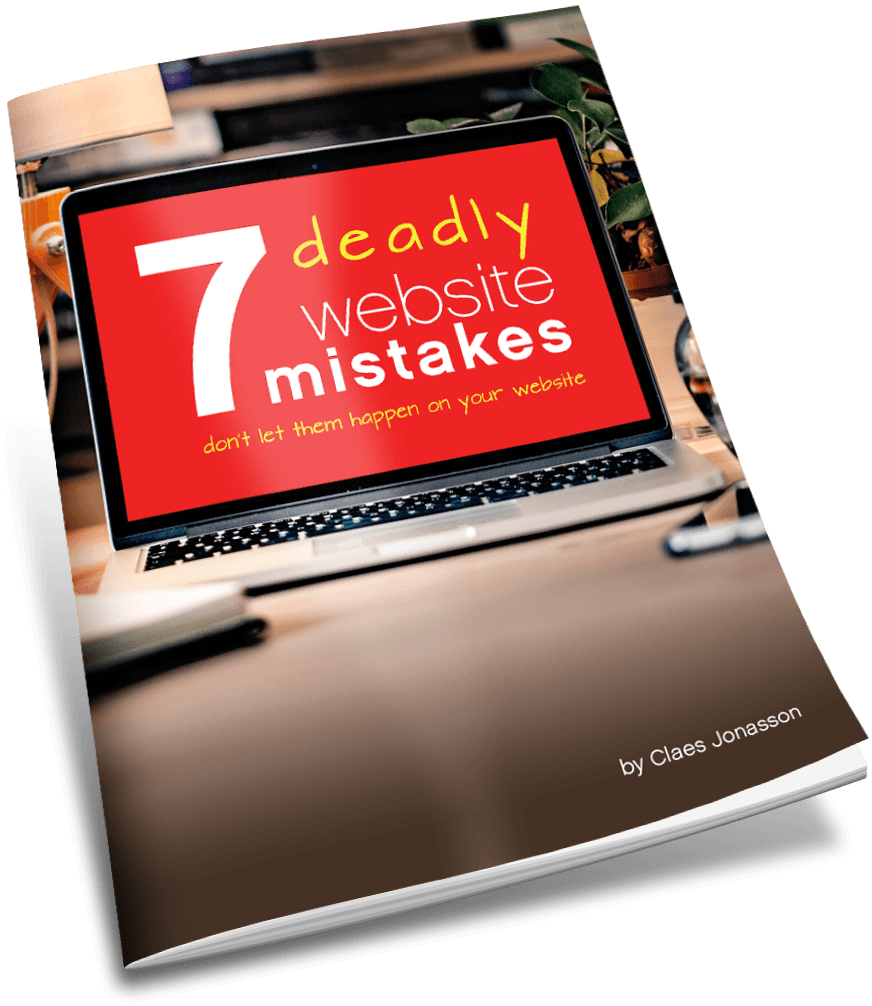Is your website backed up? Are you sure?
It was early on in my web design pursuits. I was learning my way around the structure and code of a database-driven website, while making it look totally the way I wanted it to. So there I was, changing code, adding, taking away, inserting images, content and generally having a geeky time. Felt like I was making great progress.
Well on my way to a custom WordPress website that didn’t look at all like any of the blogs out there.
Then the internet hiccuped. Or the hosting company burped. Not sure which, but when I logged back into the server, my pretty website wasn’t there!
I poked around a bit. Sure the hosting company ran backups, but turned out that was only for their convenience. Like in case a reptile chewed through all their cables and fried the server. Then they’d roll out their backups and reinstall the 1000s of websites on that shared server. To whatever state those sites were at the random time point when the last backup was run.
Totally out of my control. Sure, I could submit a ticket and maybe somebody would look at it and maybe do something to help me. A few days from now.
But I needed my website up and running now. So I rolled up my sleeves and went to work, recreating what I’d so laboriously built. Fortunately still had the images I’d created on my computer. But all the custom coding was gone.
In the end, I got the website rebuilt. Only took me a day or two extra to get there.
What sounds too good to be true…
I learned a huge lesson: You can’t rely on your hosting provider for backups of your website. I had to find a way to make backups when I needed them and be able to restore them as well.
The website snafu taught me to always check to see exactly what a host promises for backups. That host had promised backups, but it turned out that they were unreliable at best since I didn’t control the frequency. In all likelihood, their backup would have been too old to contain my hard work.
Plus what happens if the server totally goes down and any backup is stored on the same server? Yup, it’s gone too.
Or what if the hosting company holds the backup and you decide to move to another hosting company? Will they release said backup to you?
Also a hosting company backup will be of the entire account. You might have a multiple websites on there and only one needs restoring. But since the backup is of the entire account, it’s an all-or-nothing deal.
All by myself…
To keep things safe, day-to-day, I set up automated backups.
A site that adds new content all the time may need real-time backups for every change. Most sites though do fine with a nightly backup of the database (= updated content) and a weekly full backup of the entire site. That way I can always get back to the way things used to be.
Those backups are created automatically and sent to another, remote server immediately. After all, the backup is no good if it’s on the same server as the website itself. Automated rules control how many backups are kept and backups can easily be downloaded if needed.
With this setup, I’m covered. Should something happen to any of my websites, there’s a recent backup that can be used to restore the website. In minutes, not days or weeks.
And I still make sure my host makes regular backups of my entire server. Just in case the whole thing blows up. That’s double insurance.
Time to change things up…
There’s another scenario when backups are extremely handy. That’s when making changes on a website or updating the core code or plugins.
Instead of working on the live site, risking a total crash when some code inevitably has a typo in it, the better approach is to use a backup of the website installed on another server on- or offline. Then changes can be made, tested, reviewed and approved — before they’re pushed to the live website.
Having learned the hard way, I don’t install any updates on a website without making a backup of it first and downloading that backup to my computer. Now that I know I can return to the way things used to be, I’m okay to upgrade the live website. Once I’m done, I’ll make a fresh backup and download it to my computer as well.
There’s just too much at stake to risk a whole website going down because of a simple little update of a plugin (I’ve had that happen) to not have a fall back.
The plan…
The key in all this is understanding. We must understand exactly what the host means when they say that things are backed up. Is it the server or account as a whole? Is it your website by itself? How do you get access to the backup? Where are backups stored?
I have a great relationship with my hosting company. They’re extremely responsive. They do run backups of my server. Even with that, I also run automated backups of each and every website on that server. Daily and weekly. Those are immediately sent to another server online.
And every time I do something to the website, I back it up and download to my computer.
Overkill? Maybe, but not really. In the years since I started doing this for all my websites, I haven’t had to spend hours or days trying to get a website back from the dead. I have however been able to easily fix issues that came up.
Most website owners don’t want to deal with any of this. I understand. We have businesses to run!
But that’s also why websites don’t get backed up or updated, until it’s too late. It doesn’t have to be that way!
Spend a little time today to prepare, so when disaster happens, you’re ready. It will save you massively in the long run.
Need help? I’d be glad to help you find the best strategy for your needs, so your website is safe and you can sleep well at night. Contact me now.
Never miss out!
Get an email update every time I publish new content. Be the first to know!