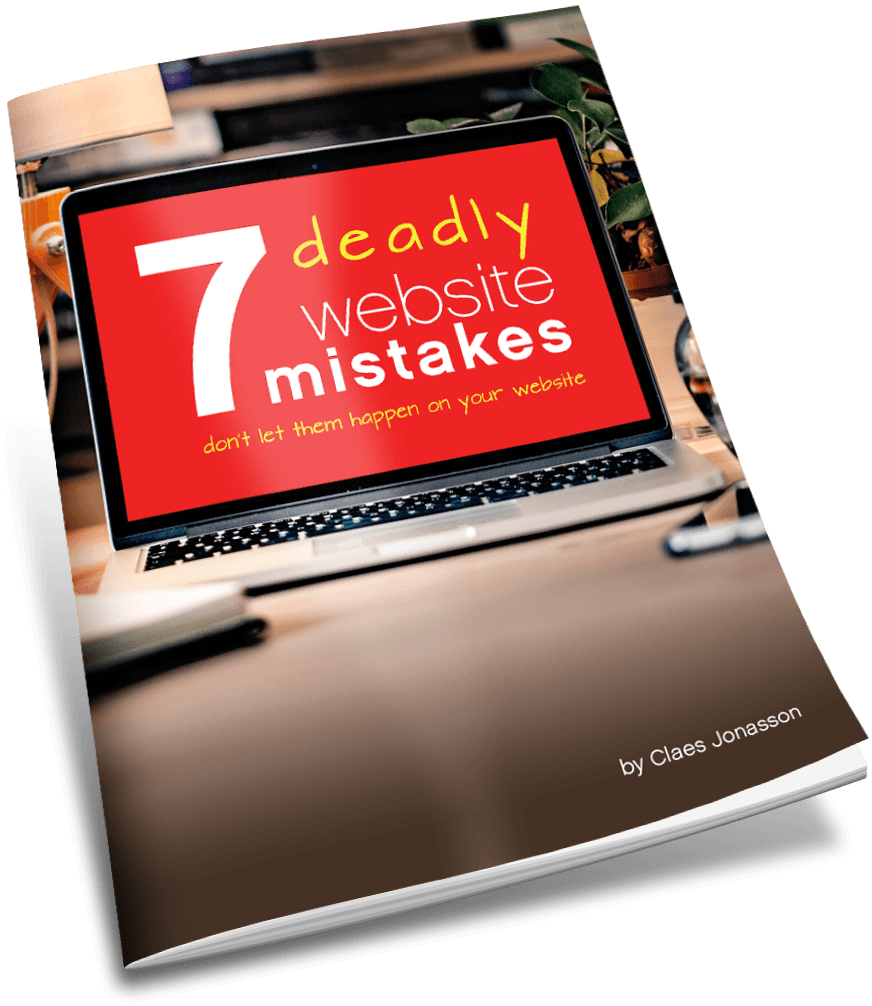News from online for January 2021
Flash is dead
As of the end of 2020, Adobe no longer updates Flash. Instead, they’re encouraging us all to remove every last installation of Flash from our computers and devices.
Flash was once the way to add video or animation to a website. Suddenly that web page was no longer static, but designs came alive in front of the visitor’s eyes. Stunning. Amazing. Which is probably why a friend who started into web design around 2007 was so thrilled with Flash and used it on every website he designed.
Of course, before the stunning spectacle could play out its glory, the page had to load. And that was always Flash’s weakness: It was and is a resource hog. So you sat there and watched the progress bar seemingly never move.
For that reason and because Flash didn’t work at all on the iPhone and not well on those mobile phones that did include it, I decided to skip on it when I started doing web design.
Because page loading speed mattered even back then. Definitely more so today.
And now Flash is officially no longer supported by Adobe.
What does that mean for you?
Flash on your devices
Flash was always a security risk. Because hackers loved to find vulnerabilities in it (and there were apparently many) to gain access to computer systems.
Now that there will be no more updates, security or otherwise, it’s an even bigger security risk. Hackers are not going to stop trying to break it. They know it’s still around on too many computers. So they’ll keep exploiting its vulnerabilities.
There’s only one way forward for any of us: Remove Flash from any and all devices we own. Which means it’s wise to check every computer or mobile device just to be on the safe side. After all, Flash might have been installed at some point and forgotten about.
Adobe has removal instructions here:
Flash on your website
Does your website still use Flash to play video or animations? If so, you should remove those components now.
Several recent browsers already won’t play Flash and more and more website visitors don’t have Flash installed (and certainly won’t once they uninstall it as per above).
That means a page with Flash on it will display a lot of nothing. Empty space. Not what you want visitors to see.
Or visitors may see an icon indicating that Flash is missing or broken.
Either way, that’s a bad user experience.
So just remove any Flash components. If it’s a video, replace it with a version that will play on all devices. Or leave it off and make the space collapse so there’s not empty space.
Also, consider that if your website uses Flash, the site itself is likely old enough it’s time for a redesign anyway, to ensure you have a fully mobile friendly website that reflects your organization well on all devices.
Today, HTML5 provides great tools for creating website animations that play nice on all devices. And don’t make your website load at a glacial pace. A win-win.
Your website may disappear from search engines come March this year
Google is switching to mobile-first indexing. Which means they will disregard websites that are not mobile friendly. Happening sometime in March this year. Which is why you must make sure your website is fully mobile friendly and doesn’t hide content that is available in the desktop version of the site from mobile devices.
How much business will you lose if people suddenly can’t find your website when doing an online search?
Here’s an in-depth article I wrote about the upcoming mobile-first indexing and what it means for us as website owners: https://claesjonasson.design/mobile-first-indexing-march-2021/
With only a couple months to go, it’s high time to make sure your website will be ready for this major change.
Should you care about Google Page Experience Metrics?
The short answer is: Definitely.
In 2021 (actual date still unknown), Google will start including a new set of metrics in their ranking algorithm: Page Experience Metrics.
There are 5 components to the new metrics:
- Core web vitals — quickness of largest content piece’s loading time, responsiveness to user clicking, scrolling and typing, visual stability of page
- Mobile-friendly site — website plays nice and shows full content on mobile devices
- Safe-browsing — evaluation to determine if site contains any malicious or deceptive content
- HTTPS — website uses SSL certificate to provide safe browsing. Here’s a post I wrote about HTTPS and why it’s important.
- No intrusive interstitials — punishing sites that make content hard to access, for instance by using full screen pop-ups, hard to dismiss popups or repetitive popups
This is very much a developing topic and I will bring additional information as through the year.
WordPress 5.6 released in December
This scheduled release of a new major update for WordPress brought a number of welcome improvements and security enhancements, so all WordPress websites should be upgraded.
There are just a couple cautions:
You may know that WordPress uses a programming language called PHP. Specifically it’s ready for PHP 8 (which on some sites might break code that worked in previous versions of PHP).
PHP 7.2 is now the minimum version acceptable for WordPress.
Even so, there are still hosting companies selling hosting with versions of PHP as old as 5.x. And even worse, telling their customers that the old version is okay, because they’ve “hardened it”, suggesting that everything is still secure.
To ensure your site keeps working as it should, find out what version of PHP it’s running. If that’s below PHP 7.2, your really must upgrade to at least PHP 7.2. If your hosting company can’t provide that, it’s time to find a new hosting company.
WordPress 5.6 also made some older jQuery libraries obsolete. jQuery is used by many plugins to add functionality and if the plugin depends on an old library, then WordPress 5.6 will break things.
The solution is to update to a plugin that uses a current jQuery library.
All this reinforces the importance of backing up a website before making a major update. With a backup, you can always roll back to the earlier version, should something break.
It’s also wise to create a staging version of your website (a duplicate site) and test major updates there before deploying them on the live website. That way any issues can be found and fixed and no damage is done to the live website.
New search engine coming
Would you like an alternative to Google? One that isn’t all filled with ads?
You.com is a new search engine that promises a very different experience. It’s founded by Richard Socher and Bryan McCann. Richard started an AI company called MetaMind, which was eventually acquired by Salesforce. Bryan led natural language processing teams at Salesforce.
This is a new player, in the early stages, but definitely something to check out.
Never miss out!
Get an email update every time I publish new content. Be the first to know!