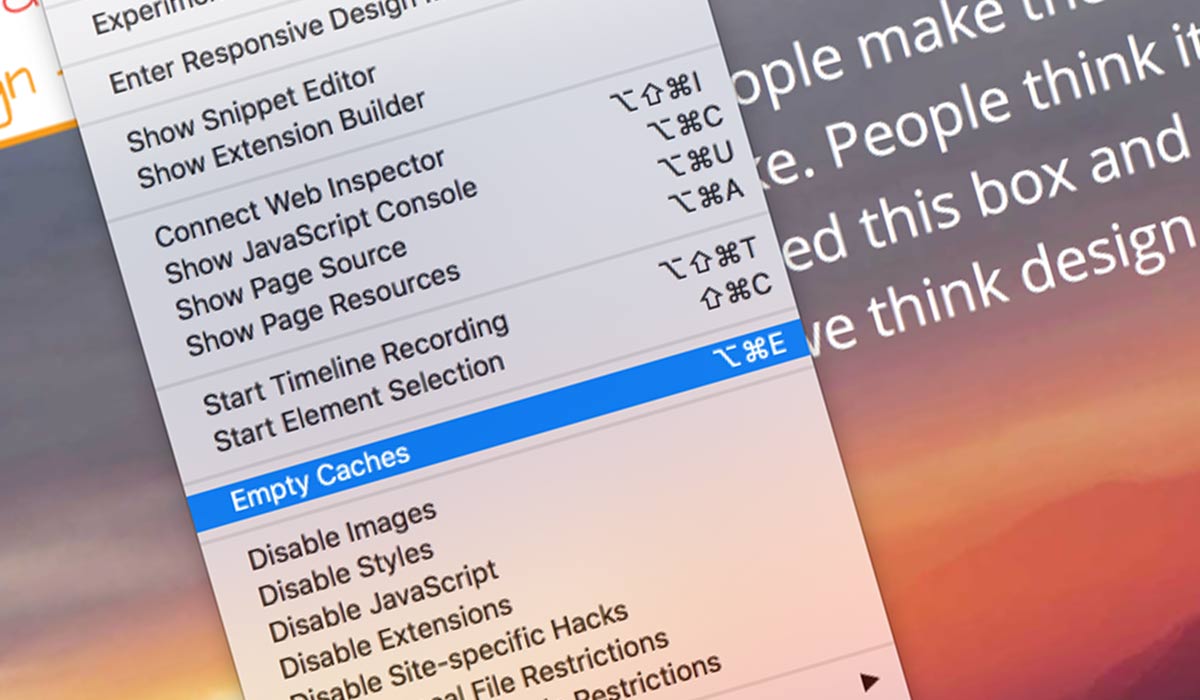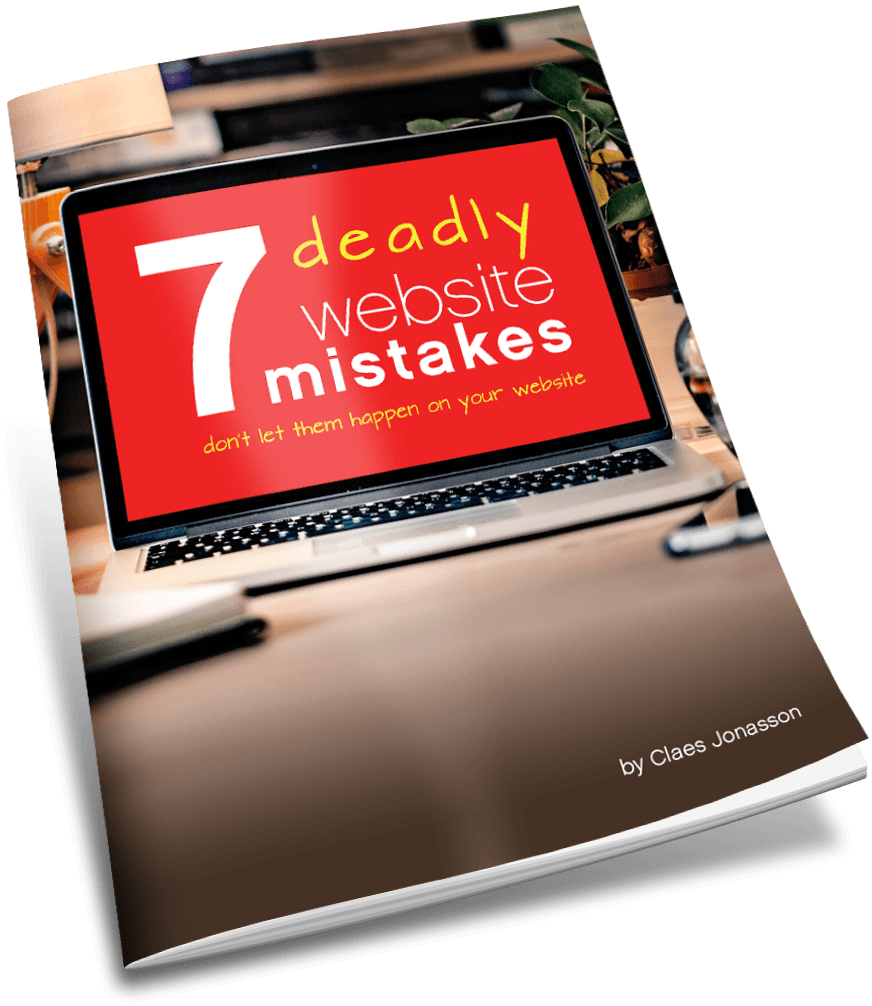When your browser cache strikes and how to fix it
Has this ever happened to you? You go to a website and expect to see a page full of information and graphics. You know, like it looks every other time you went there.
But instead you get
- A lot of text, images that are any odd size and all like a long list.
- Icons for missing images.
- Same content as last time, even though you know that the information on the site has been updated.
The internet is an amazing thing. And most of the time it actually works. As in, I’m able to type in a URL on my computer, tablet or phone and in a few seconds see a page full of content delivered from a server that may be half-way around the world. That’s beautiful.
Not so beautiful when you instead get any of the oddities I listed above. Or the page just doesn’t look like you know it should look.
This can especially happen when a website is being updated. So I’ll do an update to a client site and take it live. Except when the client looks at it, they still see the old version of the site, or some distorted version of the page.
What’s going on?
Out first inclination tends to be to blame the stupid server. Something is broken on the website. FIX. IT. NOW.
Except, the answer is much more likely to closer to home. As in your browser.
Everything I’ve described can be caused by an old or incomplete cache in your browser.
What is a cache?
Your browser stores the data that displays a web page in the cache. Any web page you’ve visited. Because your browser tries to be efficient. So if you went to Web Page A once today, it’s quite possible you might want to go back there soon. Since nothing will have changed on the page, why go through downloading all that data again? Let’s just store it for now in your local cache on your device.
Most of the time that works great and you’re rewarded with faster browsing and less data usage.
Sometimes, the actual files on the server have changed though. And your browser doesn’t notice. It’s usually really good at finding data that’s changed. A content change on the page will likely get through right away. Less good at noticing that something changed with a background, formatting or color on the page.
That’s when you get the odd results I mentioned above.
Sometimes if caching gets really confused, you’ll see the content of the page presented without any styling. Kind of making you think it’s 1994 all over again, when all the web looked that way all the time.
Fixing the cache problem
Fortunately, cache problems are generally an easy fix.
You can:
Go take a break. Caching issues will eventually resolve themselves, as browsers only hold on to cached files for so long. Bad news is, it could be tomorrow until everything automatically clears up.
Use another browser. For instance, if the issue showed up in Firefox, visit the site in Chrome. Chances are good that the site will look as it should in the other browser. Unless of course, it also has a cache of the old version. I always have more than one browser installed on my computer.
Force the page to reload. Each browser has a way to force it to ignore any cache and do a reload from the server. Here are some tips for bypassing the cache and forcing a reload.
Clear the cache in your current browser. Doing this, you force the browser to reload everything from the server. You’ll see the site as it truly comes from the server. Exactly how you clear the cache is different for each browser. Here are some helpful links for more information for specific browsers. This site has helpful information for a number of browsers. As does Wikipedia here. You can also do a search for your browser’s name + “clear cache” (ie. “Safari clear cache”).
Once the cache is cleared or has had time to clear itself, everything should display properly. Life is good again.
Just one caveat: The same issues can also be caused by issues on the actual server. In that case, there’s nothing you can do from your end.
That said, many issues with a web page not displaying correctly or as expected are due to cache issues in your local browser. And can be easily fixed. So that’s always the first place to check. Plus the fix may be very quick.
Never miss out!
Get an email update every time I publish new content. Be the first to know!