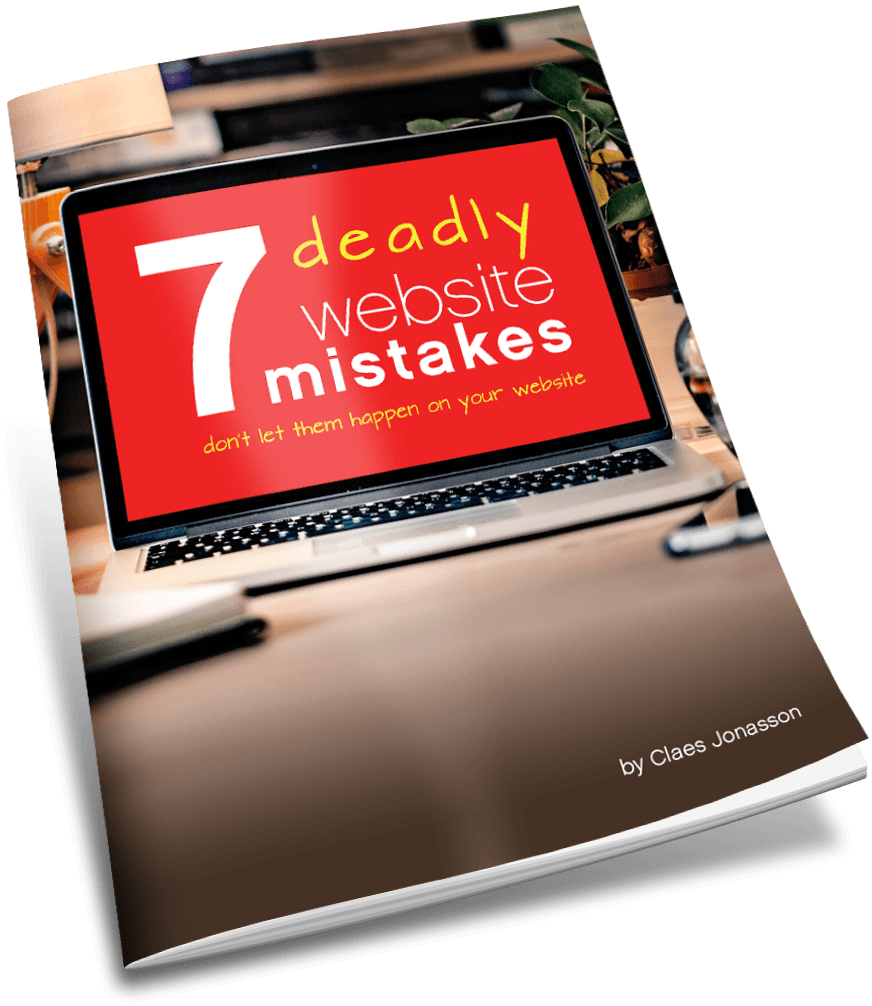WordPress turns 17
That’s right, WordPress turns 17 this year. In that time it has come at least a light year from very humble beginnings as a blogging tool (back when hardly anyone knew what a blog was).
So you might think it’s time to look for something much newer, fresher, not so dated to build your next website on?!
Not so fast.
Over those 17 years, WordPress has developed into something I seriously doubt that Matt Mullenweg and Mike Little could have even imagined when they unleashed the first incarnation.
I discovered WordPress in 2008, when I was just starting to build websites.
The importance of CMS
The old way to build websites was lots of code, with the content mixed right in. Which made it a total pain in the nether regions to make even minor content changes. You really had to have a developer do even the small changes on your website back then. Unless you enjoyed blowing it up.
WordPress was different: It separated the code running the site from the content. It was part of an emerging trend: Content Management Systems (CMS).
All of a sudden, once a website was launched, its owner could log in to a dashboard and easily add or make changes to content. Without a computer programming degree.
Times were changing.
As soon as I saw WordPress, I realized that it could not just power blogs, but run entire websites. That didn’t look anything like a blog. That in fact behaved just like any other website. Except much easier to manage.
WordPress in numbers
In 2020, WordPress powers 38% of all websites in the world. Trend rising.
If we look at websites using a CMS, WordPress has a 62% market share.
Over 400 million people visit a website built on WordPress each month.
Clearly WordPress isn’t some random cute little piece of software anymore. It’s a very grown and capable platform that reliably powers anything from a very small site (the proverbial one-pager) to sites with 100s of pages.
The most complex website I built was for an organization with many branches. Each had their own sub-site as part of the main website. Those sub-sites had their own navigation and functioned rather like individual websites. Content could display on just one of those sub-sites, site-wide or on any combination of sub-sites.
Growing up
At 17, WordPress is as aggressively developed as ever. With new updates coming on a regular schedule and a roadmap that is clear for the next few years.
The latest major update released earlier this month, adding new capabilities and again strengthening security.
I have a couple websites that I originally built 10 years ago. In WordPress. So much has changed since then, but those websites still work today. To be sure, they’re not responsive and therefore don’t do well on mobile devices. But that’s a theme/design limitation (built before anyone thought about responsive design).
However they do run the latest version of WordPress. So are just as secure as the website I launched last week. Because through upgrades, WordPress keeps enough continuity that it’s been possible to make some small modifications and keep the old websites going.
That’s not possible with many other platforms. Instead a major code upgrade will break all old websites. Leaving you 2 options: Keep the old site, with no more updates, an ever-growing security risk. Or rebuild from ground up on the new code base. Which may not be at all on your schedule.
Starting small and growing
When we launch a website, we often have no idea how things will grow over the next few years.
A year ago, I redesigned a writer/blogger’s website. He’s been blogging for a good while and so had a large library of posts. His old website was in WordPress, so it was easy to keep all those posts, even while we totally changed everything else about the website. Including blog post formatting, organization and categorization.
Now his new site has a fresh look and is well placed to handle future growth. Like when he publishes the book he’s working on.
Extending capabilities with plugins
Proprietary platforms (such as Wix) tout their ease of use: Just drag and drop and never worry about anything under the hood. They usually come with good feature sets. The trouble is that the full feature set is always there, in the code. Possibly slowing down your site, even if you don’t use most of those features.
Plus you may just find that the feature sets don’t contain everything you need to make your website truly unique. Tough cookies.
In WordPress the answer is plugins. You want a new feature — there’s a plugin for that.
Which can seem overwhelming, because there are so many of them. But you don’t need all or even most. Just a few. That add the functionality you need.
Security
Some say WordPress has a reputation for not being secure. Prone to hacking.
Which is true in certain cases, when one or more of these are true:
- Outdated version of WordPress
- Outdated version of PHP
- Outdated plugins
- Insecure passwords (or ones used on multiple sites)
- No security software
- No spam filtering on forms and comments
Honestly though, any site running old code/plugins, with no security software or spam filtering, is an easy target. Because hackers are constantly trolling for vulnerabilities.
In practically every case where a website is hacked, it’s because something outdated (often with a known security issue) ran on the site.
Even a plain HTML/CSS website can be hacked. Because today we’re all adding functionality beyond that plain code — like forms or scripts. We need those for the website to be interactive or display in particular ways. But that opens potential holes for hackers.
Conversely, correctly set up, regularly updated and with a configured and active security plugin running, WordPress is very secure. While still easy to use and update content on.
That about wraps it up
It wasn’t by accident that I landed on WordPress. I was looking for a platform that wouldn’t get in the way. That could be customized and scale. While remaining easily updatable.
I tried a few other platforms and found them confusing and not nearly as extensible. And I’m saying that coming from a coding background. I’m very comfortable writing HTML, CSS and PHP.
Plus, some of those others are no longer around. Oops. That would have been an inconvenient website rebuild.
With WordPress, I found a platform that has expanded far beyond its beginnings. Equally importantly, it continues to grow and promises to be there in the future. Since the core code is open source, it’s not likely to just up and go away or stop working tomorrow.
That’s comforting in the fast-changing world of online.
All that to say that you’re in good hands with a website built on WordPress. In 2020 and for years to come.
Happy 17, WordPress. And many more.
Never miss out!
Get an email update every time I publish new content. Be the first to know!