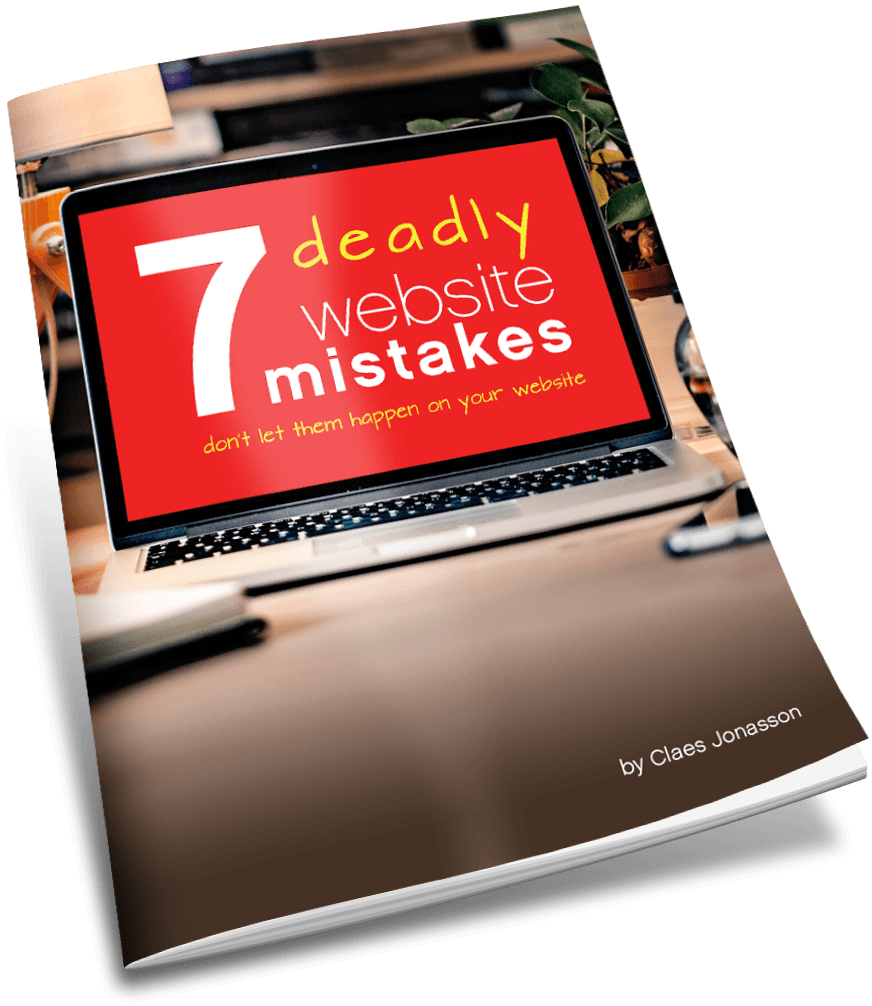The website Holy Grail: Content
What’s the most challenging part of creating a new website for many people? It’s one others feel really confident is super easy, because they “pretty much have everything they need already.”
It’s actually not technology.
It’s website content.
You know, the text that goes on the website. And pictures. Plus video. Icons and graphics as well.
Coming up with the needed content can sound like a piece of cake. Until the web design process starts. At the concept stage we create a very rough mockup showing what content will be used to tell the website owner’s story. No actual words or pictures yet. But brief notes about what is needed in each area of the website. On every page.
That’s when confidence wanes. Because the list can get quite long and specific.
Saying we need 20 testimonials to spread around the website is very different from a vague agreement that testimonials are definitely needed.
Roadblock and mistakes
Since looking at a blank page can get discouraging, a new website owner often starts by selecting a website theme. And the theme demo invariably looks awesome.
Just like that new website should look. Except the theme didn’t come with the images and text I need to use. The process can quickly become focused on just getting something into the boxes. We lose track of the big picture: What is this website all about? What is the point of this particular page?
It can also be a struggle to write 350 words on any topic for the new website. And that’s the minimum. Many topics will need a lot more words.
Then there’s the issue of what ‘voice’ to use. We all have a way we talk with other people. But frequently that’s not even close to what we write. Instead the text gets full of fancy words and business-sounding sentences. Cold and formal. Because big businesses do it that way.
But we’re not them. For most small business owners, the owner is the brand. Our name may even be in the company name. So why try to sound like some international conglomerate?
We can do better. Our website visitors deserve great content.
The 8 pages every website needs
Here are 8 pages (or content sections) that most websites should have:
- Home (welcome or front)
- About us
- Contact us
- Blog
- Products
- Services
- Resources
- Legal (terms of use, privacy policy, disclaimer)
- 404
Plus 3 more essentials
- Header/Main Navigation
- Footer
- Call to action
Let’s look at the function of each and the content that goes there:
Home (welcome or front)
Think of this as the front page of a newspaper. Your key stories and big news all go here., Yes, visitors will turn to other pages to finish reading the story, but it all starts here.
Newspapers come folded, so that you see the top of the front page first. That “above the fold” area is the most coveted space, because everyone will see what’s there. Even before they pick up the paper.
On websites we also talk about “above the fold”, meaning the top part of the home page. That visitors see as soon as the site loads. This is where we put the one or two things that we absolutely want our visitors to see and interact with, right when they come to the website.
Just from visiting the home page, I should know how to connect with you, what you do/offer, why I would want to work with you and something about who else works with you.
About
After the home page, this is the most visited page. Unfortunately, it’s often a sorely neglected page. Now that you know people will come here, make it stand out. Because they go here to decide if they want to do business with you. To see what’s in it for them. Let’s not disappoint.
Think of this page as a face to face conversation with your ideal customer. Let visitors get to know who you are and what it will be like to work with you.
Consider writing your bio in first person. Because very few of us talk to somebody else in 3rd person. Be conversational. Casual. Definitely not pompous.
A long list of awards or a full CV is probably not that important. Knowing that you will take good care of me as a customer and can actually deliver the transformation you promise means a lot more.
Do include pictures. Maybe even a video.
You should also include testimonials from real customers here.
Contact
It’s amazing how hard we have to dig on some websites to find out how to contact the company. In the end, all you may get is a contact form.
You should definitely have that contact form, but also include a physical location. Visitors want to know where in the world you are.
Do include all the ways that people can contact you. Just don’t write out your email, since listing an email exposes it to the bad folks who will then spam you forever.
Blog
I know, you have a business or nonprofit to run and you’re not here to become a blogger. Fair enough.
However, our visitors, as well as search engines, want to see fresh content on our websites.
A blog is a really good place to put that. Over time you’ll build a collection of articles that will help establish your expertise.
Services (work with me)
This is where you list all the ways customers can work with you. For instance 1-1, groups, speaking, events.
Depending on the service, it may only require a short explanation. Or its own sales page that gives much more detail. Either way, you must cover the all-important next step of how to get started working with you.
Products
Items that go here: books, courses, apps, digital media, physical products.
It could be just a few items or enough to warrant setting up a full e-commerce solution.
Either way, for visitors to become your customers, they need your products presented well and in a way that makes it easy to purchase.
Resources and FAQ
A blog helps establish you as an expert in your field and so does a resource section.
Here you bring together resources you create, as well as links to other valuable resources on- or offline. And you answer common questions.
All together this helps build trust and establishes that you are looking out for your customer’s best interests.
Legal (terms of use, privacy policy, disclaimer)
Every website needs 3 legal documents:
- Terms of use
- Privacy policy
- Disclaimer
Together they protect you and your website visitors by spelling out specifics. You may also be legally required to have these documents in place.
Because words matter, especially when it’s about legal issues, you should only use documents that have been prepared and/or reviewed by a lawyer familiar with intellectual property law and online business. Here’s a link to a package of all 3 documents, complete with customization instructions. Created by an intellectual property lawyer.
404
The page no one wants to see. When someone searches for something that doesn’t exist on your website or types in the wrong address to one of your pages, they land here. That’s frustrating. A good 404 page helps the visitor find their way around your website, to get back on track.
Essentials to tie it all together
Detective Columbo would always have “one more question”. Here are 3 more essentials for your website:
Header/Main Navigation
Your website definitely needs a header on every page to clearly identify you.
It also contains the main navigation. 3-5 items. No more. Just the important stuff.
Footer
Site visitors come to the footer of a page for 1 of 2 reasons:
- They consumed all the content on the page and didn’t find what they were looking for, so now is your last, great opportunity to help them find it. Before they leave forever.
- They found what they were looking for on the page and are ready to discover more. So help them do that.
That’s why the footer should contain links to everything important on the website. Plus social media links can go here. And you might want to put a call to action in the footer, so it shows up on every page of the website.
Call to action
A call to action is simply the next step you want a site visitor to take now that they are in this particular location on your website. Every page (with only a few exceptions like the legal pages) should have a clear call to action. Because you do want visitors to take action. To respond. Become customers.
It can be to sign up for your email list, download a free guide, contact you, or pick a service or product. Any next step you want your website visitor to take.
Some calls to action are big. Others are small or easy to ignore. For instance, on the Contact page, the next step you want people to take is to contact you. So make it really easy by providing several ways for them to do so.
Making the content happen
When we first talk about creating content for a website, it can sound deceptively simple and lead to the “I’ve got that covered.” As is clear from the list above, there’s a lot of content that goes into a website. And we really don’t have it all covered. Because I don’t know anybody who truly sits around with all the content needed for a website already written.
So it’s going to take a bit of work. But there are many ways to accomplish creating the needed content for a website.
When it comes to text content, you can:
- Do it all yourself
- Work with an editor to share the load
- Have a copywriter handle the entire content creation
The same goes for pictures and other media.
Just remember, none of this is unnecessary or fluff.
It’s all there so website visitors will truly be able to connect with you and your service or product. Because at the end of the day, it’s all about helping those visitors get to know you, like you and ultimately trust you. Enough to become customers.
Never miss out!
Get an email update every time I publish new content. Be the first to know!