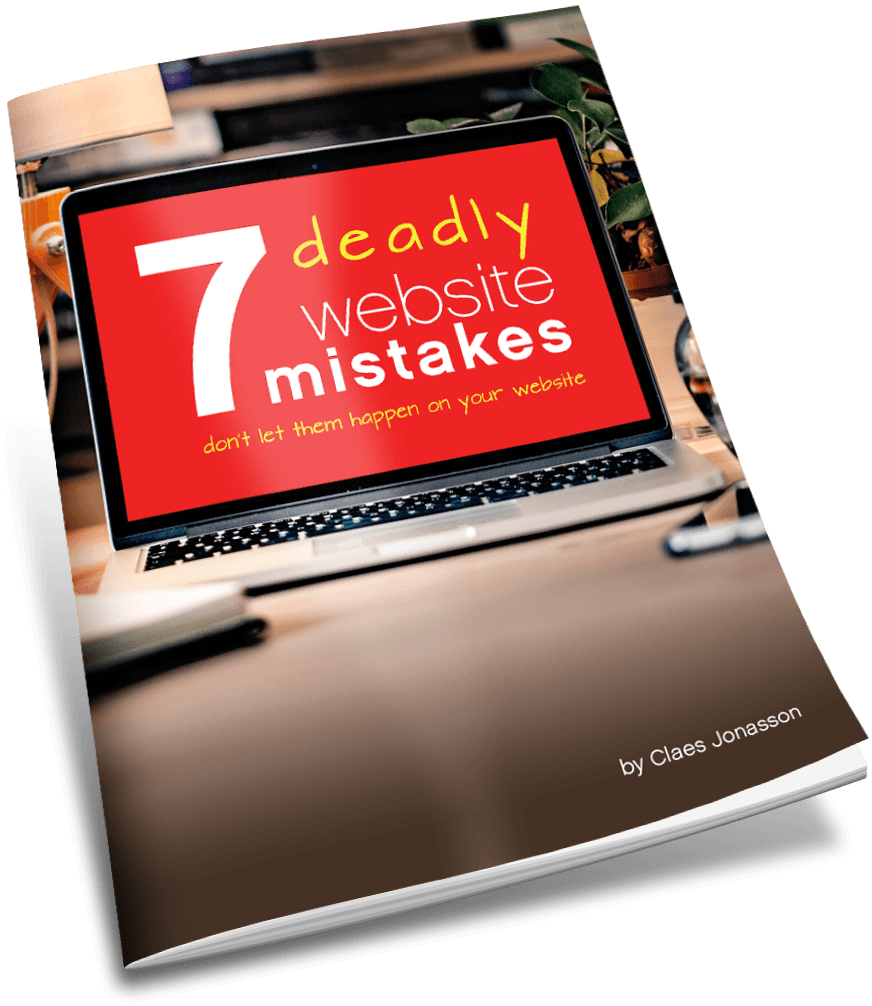Why deleting files doesn’t really erase them and what does
What happens to your data when your old hard drive dies and you recycle it? How about when you sell a computer/tablet/phone?
You deleted everything, right? Maybe even reformatted the hard drive.
So it’s all good.
And that hard drive that died, was dead, so everything on it was gone. For good.
Not nearly so fast. Some of that data you thought was gone may very well be quite recoverable. Even from a hard drive that crashed.
I found out how recoverable data may be years ago when a hard drive crashed. It held a key database. Unfortunately, there was not an up-to-date backup. So I had to try to recover contents from the corrupted hard drive.
Turns out I got over 90% of the database back! In that case, a really good thing. Because I needed to rebuild all the changes since the last backup.
But that’s really, really bad if you count on deleted data actually being gone for good. Consider this: Data that is often the most sensitive (like social security numbers and other personal information) tends to be text, which is stored in small pieces, making it easier to recover.
Pictures and video from the same hard drive may be irretrievable, because those files are big and if just a little of the data in that file is missing or corrupted, it may not be possible to get any of that file back.
Text and numbers on the other hand don’t need many bytes of storage. In the case of the database, it meant that while I couldn’t get the entire database back exactly the way it had been, I could retrieve most of the little pieces of information that were stored in it.
Think of it as having (most of) the pieces of a puzzle in a plain wrapper box. It will be a challenge, but you can put it together and see the big picture. Maybe a few missing spots, but it’s still the big picture.
Ouch. That’s bad when you want to get rid of data.
What do you shouldn’t do with old hard drives/devices
You could:
- Ignore the potential problem. Just delete the files.
- Erase the drive and call it good.
- Find a big magnet and degauss the hard drive to jumble any data beyond recoverability.
- Hide the hard drive in a back room closet.
1&2 — Could work. If you’re lucky. You get rid of the hard drive and nobody finds it or bothers to try to recover files from it. That might happen. Or somebody easily gets to all your private information…
3 — Don’t. Even. Bother. You will not have a magnet powerful enough to truly degauss a modern hard drive. So you do a lot of work for no reliable result.
4 — Even back room closets run out of space. Plus the data is still here. Nothing resolved.
Do this to old hard drives/devices to erase them
- Hard drive crashed or device not working, but under warranty
Your hard drive crashed and it’s under warranty. There’s not much to do here, other than trust that the company you send it back to for replacement will responsibly destroy the old drive.Because it crashed, you may not be able to get it to spin up at all to even try to erase the data on the drive.
If you can spin it up, try to erase data. Try to write other data to the drive. Try to reformat it. Even if those processes fail, you may have messed up the data structure of the drive to make it harder to recover data.
If the data on the drive/device is (very) sensitive, forget about returning it for warranty replacement and see Working hard drive/device to be recycled or Very sensitive data below. Consider it a minor price to pay for keeping data secure.
- Working hard drive/device to be sold
Your hard drive or device works fine. You are just planning on parting with it.Start with erasing all data. On a regular hard drive, doing so actually just deletes the index that points to actual data. Without the index, there’s no easy way to find the data. But recovery is easy until new data is written to the drive.
Instead do a Secure Erase that wipes data by overwriting the entire drive space with new data in multiple passes. Caution: This takes a really long time. I recently did this on a small 500GB hard drive and it chugged away through the night, into the next day.
SSD drives are very different in how they store data. You want to do a Cryptographic Erase which encrypts the the drive and throws away the key. That results in a drive that contains nonsense data, should anyone try to recover info from it. Read more about securely erasing SSDs here.
On an iPhone or iPad, select to erase all content and settings. This runs the device through a similar process to effectively get rid of all your personal information. Apple Support article.
- Working hard drive/device to be recycled
You have an external hard drive (or a device with an internal hard drive) you plan to recycle. If the drive works, take the time to securely erase it as detailed above.If not, physically destroy the drive. The goal is to seriously damage it so that it won’t ever spin up again. A nice, big hammer or drill will do the trick (keep thumbs, pets and small children out of the way and always wear eye protection when being destructive).
A friend uses old hard drives for target practice prior to letting go of them. Some people elect to remove the disks from the drive and sand them to make it impossible to get anything off there.
- Very sensitive data
Anything that could cause damage if it got out into the wild. Personal/financial data. Trade secrets.Consider having the hard drive/device industrially shredded. The concept is the same as for shredding paper: Turn it all into very tiny pieces. Yes, there is a cost, BUT the data is definitely gone.
All this may sound like a whole lot of work. Consider the alternative: Our hard drives are ever bigger. They hold more and more data. Much of it has little or no value for anyone else, but chances are also really high that you’ll have sensitive personal data somewhere on the hard drive. You really don’t want that to end up in the wrong hands.
Remember that if there is even a little sensitive data on a drive or device, the entire unit needs to be treated accordingly.
Do yourself a favor now, while everything is working fine. Make a plan for how to securely erase all functioning hard drives and devices before they leave your possession. Know how to do that for each different device. Then also plan for how to physically destroy/damage all hard drives or devices that don’t work before you get rid of them.
Never miss out!
Get an email update every time I publish new content. Be the first to know!